Settings – Invoicing
This page contains invoicing settings for the plugin. It uses built-in WordPress functionality allowing you to re-order the meta boxes or hide the ones your won’t use. Below are details about the fields/functionality available in each meta box.
 Invoice Settings
Invoice Settings
Rewrite Base
This is the URL slug that is used for all InvoiceEM URLs.
Invoice Title
This is the default title that is displayed at the top of all invoices. This can be overridden on individual invoices.
Prefix
This is the invoice prefix that is used for invoice numbers. It can be overridden for each client and invoice numbers can be entered manually on each invoice if desired.
Payment Due
Default due date for invoice payments. This can be overridden on individual invoices.
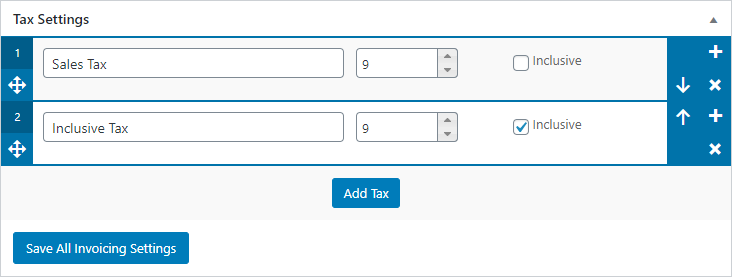 Tax Settings
Tax Settings
The primary purpose for this meta box is to set the default taxes for invoices. The taxes are implemented using a repeatable field which is maintained with the following buttons:
- – Drag-and-drop handle for reordering the taxes.
- – Inserts a new tax above the tax clicked.
- – Remove the tax from the list. This cannot be undone.
- – Move the tax up one position.
- – Move the tax down one position.
- Add Tax – Clicking on this button adds a new tax to the bottom of the list.
Each tax contains the following fields:
- Label – Text displayed on invoices and on the Invoice Form line item tax checkboxes.
- Rate – The rate for this tax.
- Inclusive – If checked, this tax will be charged inclusively and the line item subtotals will updated accordingly.
The taxes functionality could also be used for late fees or any other percentage-based charge you’d like to include on invoices.
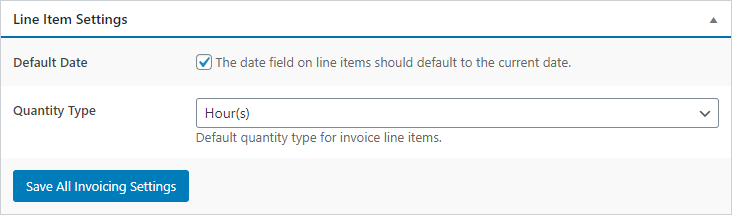 Line Item Settings
Line Item Settings
Default Date
If you use dates on individual line items like we do, checking this box will add the current date to new line items.
Quantity Type
This is the default quantity type that will be used on new line items.
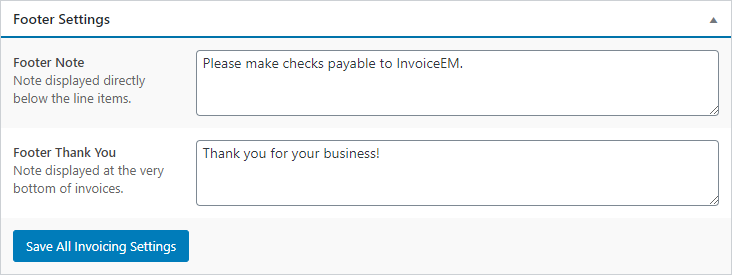 Footer Settings
Footer Settings
Footer Note
The note displayed directly below the line items. This is generally used to display payment terms. It can be overridden on individual invoices.
Footer Thank You
Bold text displayed at the bottom of each invoice. It can be overridden on individual invoices.
Last updated on January 2, 2020
