Invoice View
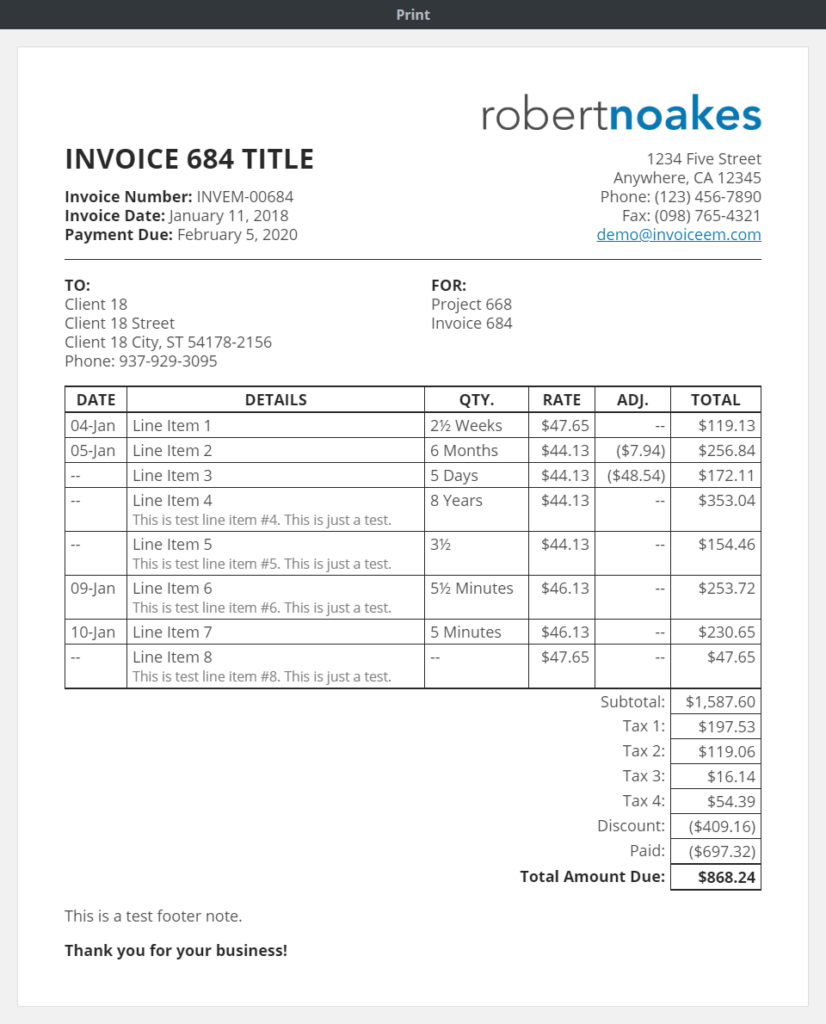 Invoices can be viewed by clicking on the View button (). The URL used for the button can be access directly as well allowing your clients to view invoices. Anonymous users can only view unpaid, overdue and paid invoices while admins and Account Managers can view all invoices using direct links.
Invoices can be viewed by clicking on the View button (). The URL used for the button can be access directly as well allowing your clients to view invoices. Anonymous users can only view unpaid, overdue and paid invoices while admins and Account Managers can view all invoices using direct links.
Clicking on the Print button in the toolbar will open the browser print dialog. Invoices are print-friendly and will look nearly identical to the screen version when printed.
Last updated on January 11, 2020
