Currency Form
The currency form is used to edit currencies and can only be accessed from other forms. It uses built-in WordPress functionality allowing you to re-order the meta boxes or hide the ones your won’t use. Below are details about the fields/functionality available in each meta box.
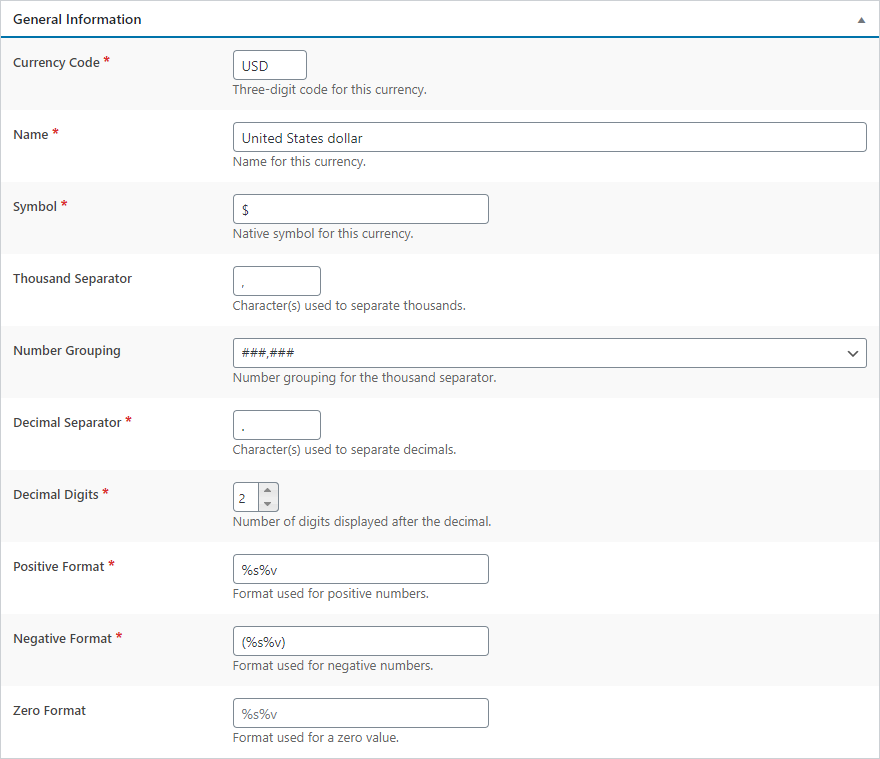 General Information
General Information
Currency Code
Official three-digit code for this currency. It is displayed in place of the currency symbol when necessary.
Name
Label that describes this currency. This field is just for reference.
Symbol
The native symbol for this currency.
Thousand Separator
Character used to separate thousands in the number.
Number Grouping
How numbers should be grouped using the thousand separator.
Decimal Separator
Character used for the decimal if applicable.
Decimal Digits
Number of digits displayed after the decimal separator. The maximum number is eight allowing support for cryptocurrencies.
Positive Format
Format used for positive numbers. ‘%s’ is replaced with the symbol and ‘%v’ is replaced with the number.
Negative Format
Format used for negative numbers. ‘%s’ is replaced with the symbol and ‘%v’ is replaced with the number.
Zero Format
Format used for zeroes. ‘%s’ is replaced with the symbol and ‘%v’ is replaced with the number. If left blank, zeroes default to the positive format.
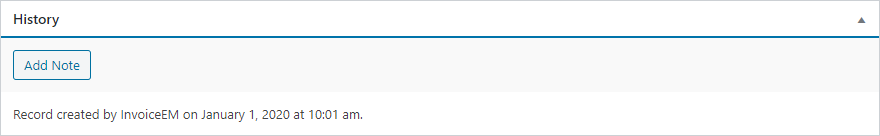 History
History
This box displays a reverse-chronological list of actions and notes associated with the currency. Clicking on the Add Note button displayed a simple form allowing for a note to be added to the currency when it is saved.
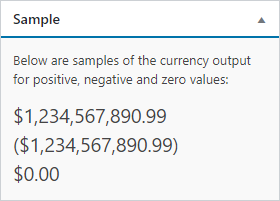 Sample
Sample
This box displays positive, negative and zero samples of the currency based on the settings in the General Information meta box.
Last updated on January 2, 2020
