Reporting
This page allows you to obtain simple reports on invoices and payments. It uses built-in WordPress functionality allowing you to re-order the meta boxes or hide the ones your won’t use. Below are details about the fields/functionality available in each meta box.
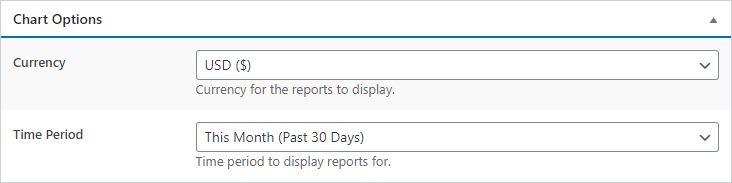 Chart Options
Chart Options
Currency
If you use more than one currency while doing business, this dropdown is displayed. Charts can only be displayed for one currency at a time.
Time Period
This field allows you to specify what time period the charts should be displayed for.
 Charts
Charts
This box contains two charts for invoices and payments. Each chart contains two rings. The outside ring displays the counts and the inside ring displays the totals. When the fields in the Chart Options meta box above are changed, the charts update automatically to reflect the selected options. Draft invoices, and inactive records are excluded from the charts.
Last updated on January 2, 2020
