Settings – Email
This page contains email settings and content for the plugin. It uses built-in WordPress functionality allowing you to re-order the meta boxes or hide the ones your won’t use. Below are details about the fields/functionality available in each meta box.
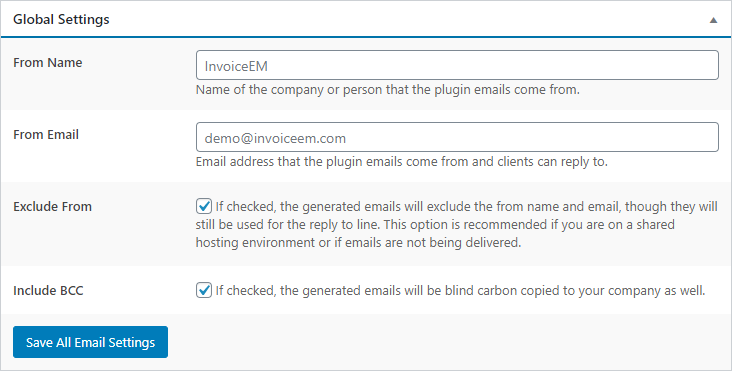 Global Settings
Global Settings
From Name
Name used in email as either From or Reply To. If left empty, it defaults to the WordPress site name.
From Email
Email used for either From or Reply To. If left empty, it defaults to the WordPress admin email.
Exclude From
Sending email via PHP can be unreliable at time depending on how it’s being sent. For example, using a From email address that doesn’t match the current domain usually results in undelivered emails. With this box checked, emails are sent without adding the name and email to the From field, allowing for better reliability. This box is checked by default and in most cases, we recommend that it stay checked.
Include BCC
If check, the company email will be blind carbon copied on all emails generated by InvoiceEM.
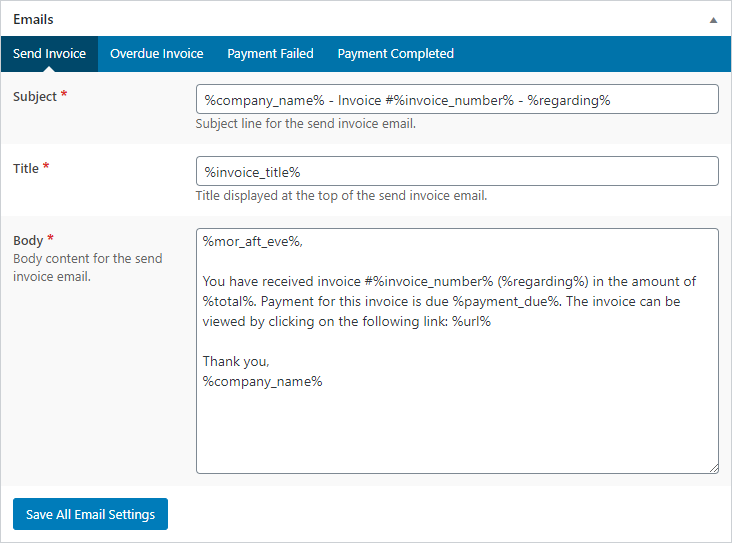 Emails
Emails
This meta box contains the Subject, Title and Body for each email generated by InvoiceEM. The plugin comes with default content in English. Clicking on the tabs in the meta box allows you to view the different emails
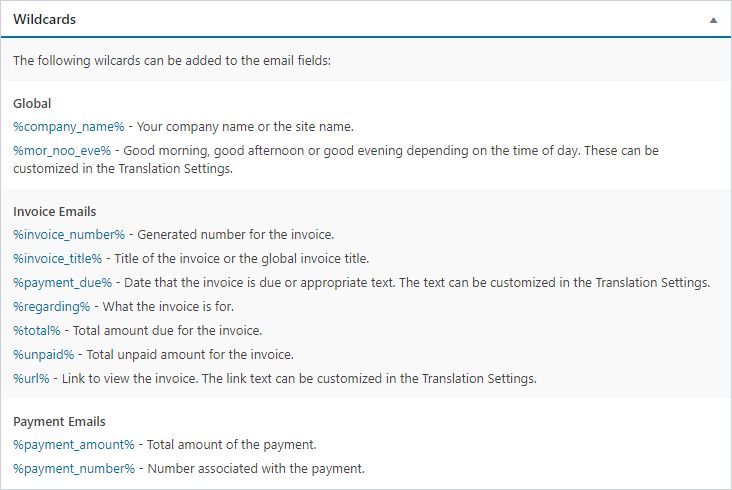 Wildcards
Wildcards
This meta box contains the wildcards that can be used in emails as well as details about what they do. Global wildcards can be used in any email while Invoice and Payment wildcards must be used in the respective email content.
Last updated on January 2, 2020
