Project Form
The project form is used to add or edit projects. It uses built-in WordPress functionality allowing you to re-order the meta boxes or hide the ones your won’t use. Below are details about the fields/functionality available in each meta box.
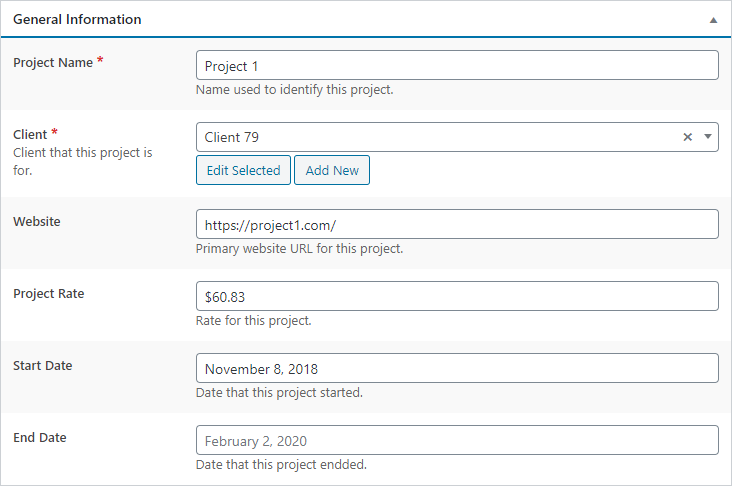 General Information
General Information
Project Name
Name of the project as it will be displayed on invoices.
Client
The client that this project is for. Clicking on the Edit Selected or Add New buttons will open the Client Form in an IFRAME and won’t interfere with the current project.
Website
The URL for this project if one exists. When entered, the Website button is displayed for the project in the project list.
Project Rate
This field can be used if the rate for the project is different from the client or company rate.
Start & End Dates
These simple fields allow you to specify the start and end dates for the project. These fields are just for reference.
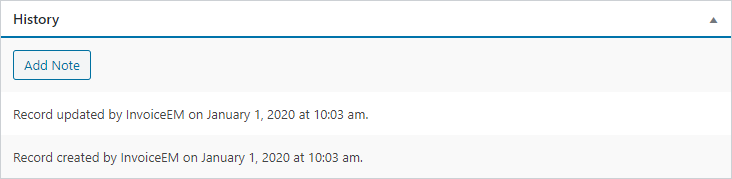 History
History
This box displays a reverse-chronological list of actions and notes associated with the project. Clicking on the Add Note button displayed a simple form allowing for a note to be added to the project when it is saved.
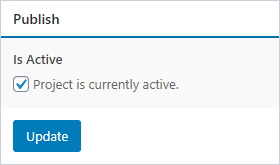 Publish
Publish
Is Active
Simply checkbox allowing you to activate or deactivate the project.
Last updated on January 2, 2020
