Payment Summaries
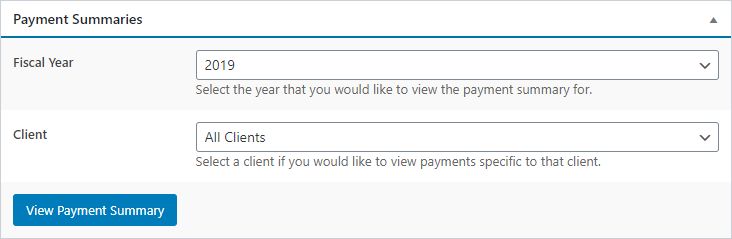
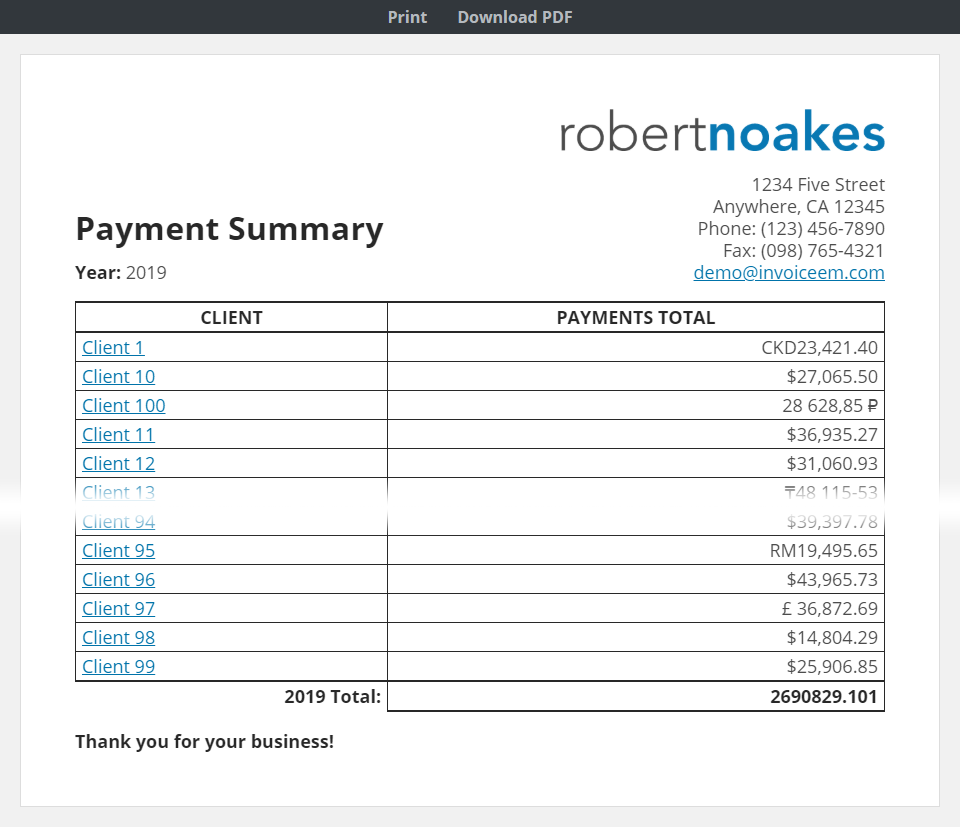
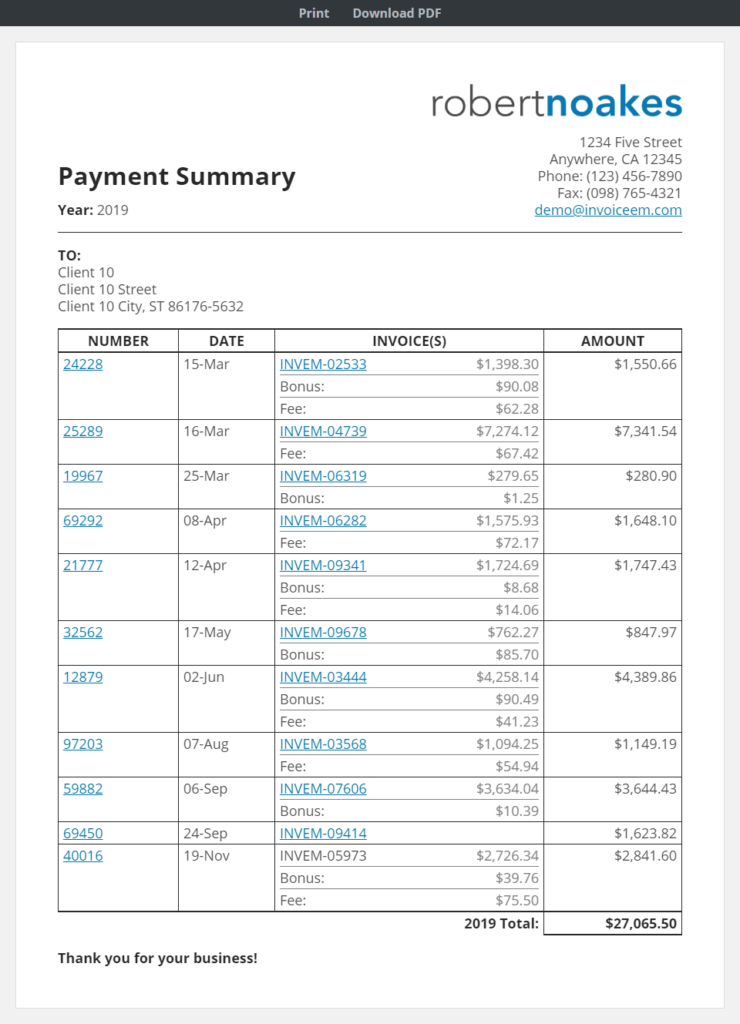 Reporting+ adds a new Payment Summaries meta box which contains dynamic dropdowns for the fiscal year and client to display.
Reporting+ adds a new Payment Summaries meta box which contains dynamic dropdowns for the fiscal year and client to display.
Viewing the payment summary with ‘All Clients’ selected displays payment totals for all clients in the selected fiscal year. When a client is selected, a detailed breakdown of their payments for the selected fiscal year is displayed.
Payment summary reports contain links to view clients, invoices and payments (when paired with InvoiceEM Payments+) directly in an IFRAME. With InvoiceEM Invoices+ installed, payment summaries can be downloaded as PDFs using the Download PDF link in the toolbar.
Last updated on January 13, 2020
